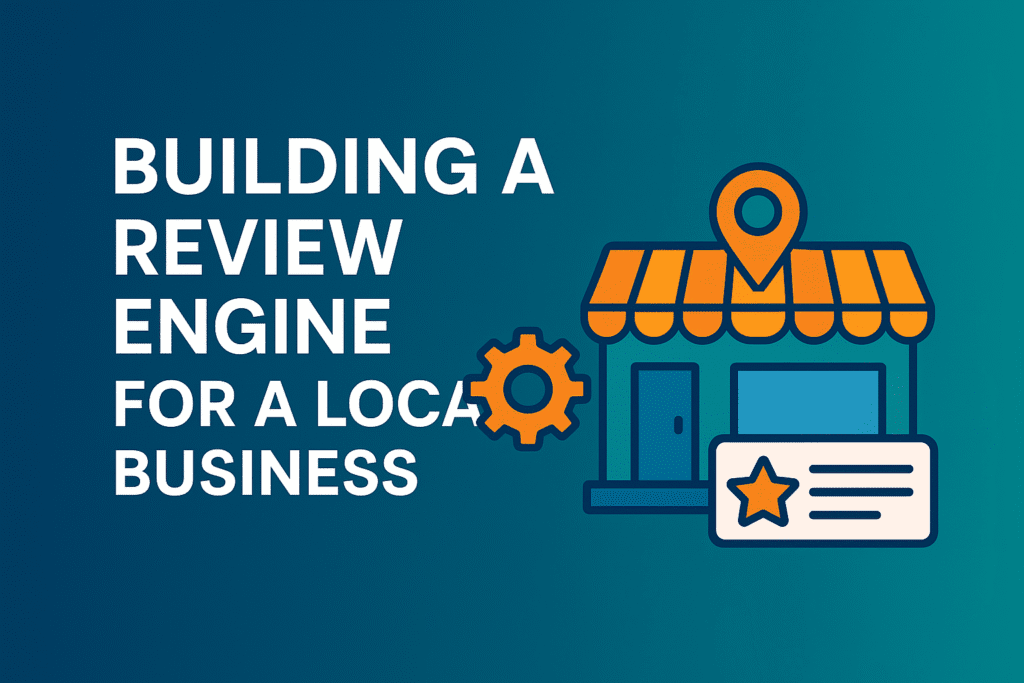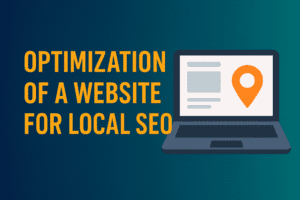In Nigeria, many customers are skeptical about patronizing businesses they meet online.
They worry if the business is real, trustworthy, or capable of delivering good service. Reviews solve this problem.
In this blog post, I will teach you how to build a review engine for your business, helping you acquire local business reviews.
Key Takeaway
To build a review engine that will make your business trustworthy and increase your local ranking, follow these steps:
- Step 1: Train your staff to know the importance of your local business reviews.
- Step 2: Deliver excellent service to the customer.
- Step 3: Request reviews immediately after the job is completed.
- Step 4: Guide the customer to drop the local review and follow up till it is done.
- Step 5: Respond to reviews within 48 hours
A review engine is simply a repeated process that a business performs regularly to earn reviews from its customers.
Unlike waiting passively for feedback, a review engine makes collecting, guiding, and responding to local reviews a consistent business habit.
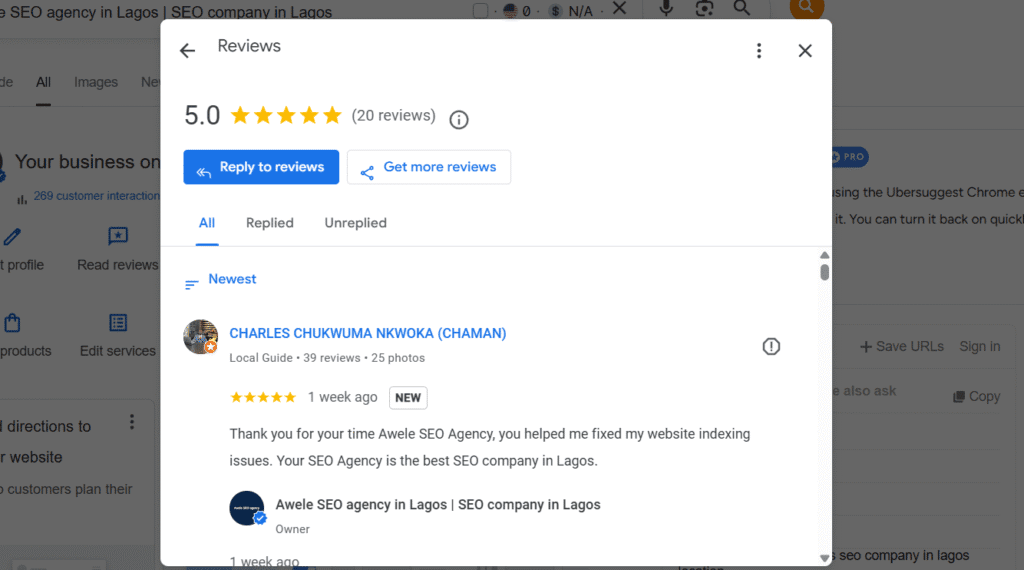
Beyond building trust, local business reviews also play a direct role in Google’s local search rankings.
The frequency, relevance, and sentiment of reviews influence how a business ranks on Google Maps and in local organic results.
This makes local business reviews one of the fastest ways to move from position 5 to position 2 in Google’s local pack.
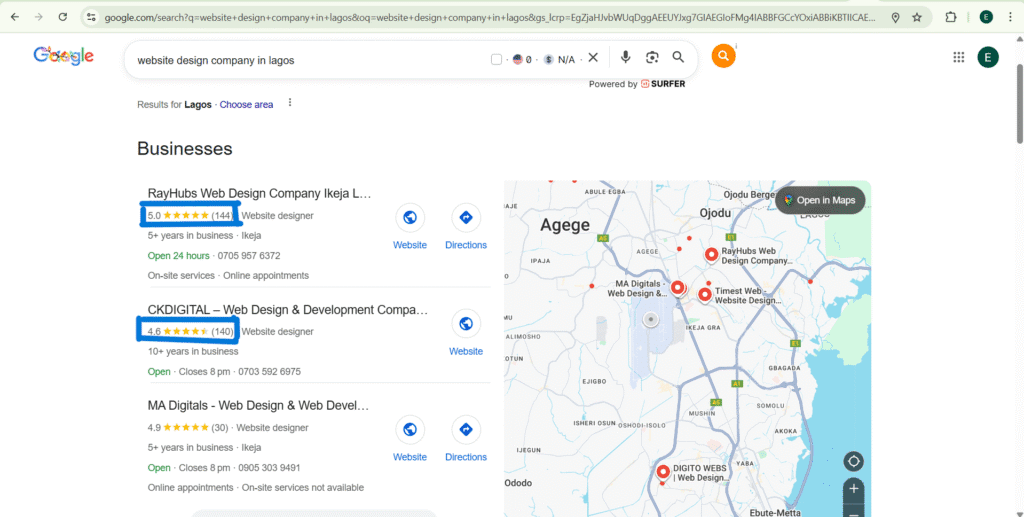
Why Reviews Matter for Nigerian Local Businesses
- Customer Trust & Confidence – Local business reviews prove that a business is real, satisfies its customers, and can be trusted.
- Google Rankings – Google Business Profile reviews help improve rankings in local search on Google. The more frequent and relevant the reviews are, the more weight Google gives your GBP.
- Social Proof – Local business reviews act as “digital word-of-mouth,” reassuring reluctant Nigerian customers before they buy.
The Best Platforms for Collecting Reviews in Nigeria
Not all platforms matter equally. These are the most valuable ones:
- Google Business Profile (GBP) – After Google Business Profile setup, the number 1 platform for collecting local reviews is your Google Business Profile. Google local business reviews are directly tied to search ranking and trust from customers.
- Local Directories – When someone Googles your business name or businesses in your industry, directories often appear in the search results. Having reviews attached to your business listing helps convert prospects to customers. For example:
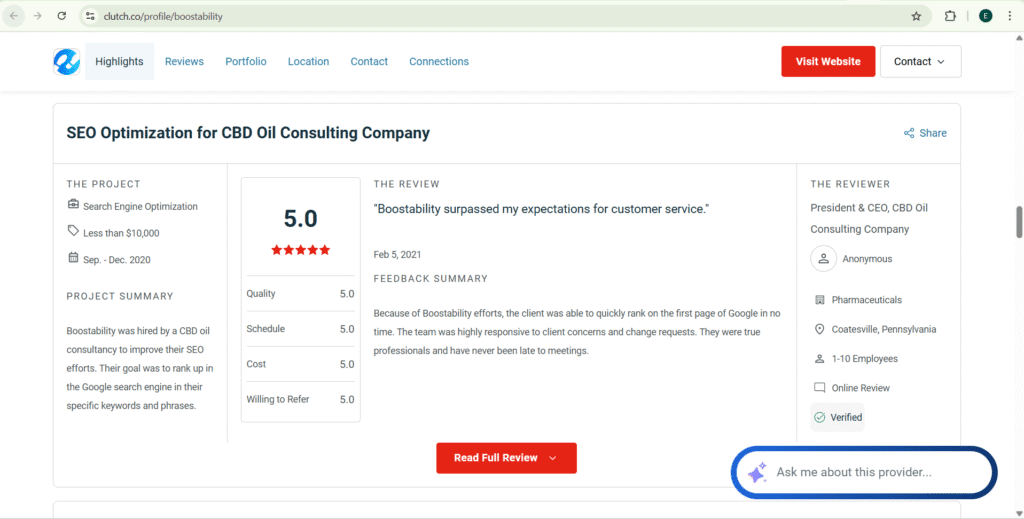
- WhatsApp – Some customers prefer to give their review on WhatsApp; ensure you ask for a review.
Pro tip
Many Nigerian customers prefer leaving feedback on WhatsApp voice notes. The best practice is to:
- Transcribe it and send them both the text and your review link.
- Ask them to paste it themselves on your Google Business Profile or directory profile.
Always let customers input the review themselves. Don’t paste on their behalf, even if they ask. It builds authenticity and avoids Google policy issues.
How to Build a Review Engine (Step-by-Step)
Step 1: Train Your Staff
Client-facing staff should understand why your local business reviews matter. They should know how to ask for reviews naturally, as part of the customer conversation.
Step 2: Deliver Excellent Service
Customers must be satisfied first. Without a good experience, your reviews would be bad.
Need Local SEO service Help?
Our team has helped over 10+ Nigerian businesses increase their local visibility by 200% on average.
Step 3: Request Reviews Immediately After the Job
- In-person jobs (e.g., plumber):
After finishing, ask the customer to inspect. Then:
“What do you think about the fix? Is everything fine now? Can I record your feedback?”
Transcribe their words, send them the review text + link, and guide them to post. - Online jobs (e.g., cake delivery via WhatsApp):
“Did you enjoy our cake? Tell us what you think.”
Convert audio reviews into text, then guide them to paste it on your review link.
Step 4: Guide & Follow Up
Many Nigerians aren’t familiar with Google’s interface. Always follow up, walk them through the process, or provide a QR code that makes it easier to scan and drop a review.
Step 5: Respond to Reviews Within 48 Hours
Ensure you always respond to all your reviews within 48 hours of them dropping it.
- Positive reviews: Thank them, promise to keep improving.
- Negative reviews: Thank them, acknowledge publicly, then move the conversation privately to resolve.
Example:
“Thank you, Ruth, for your feedback. We are sorry to hear about your experience with us. Kindly send us a WhatsApp message on 09024019999 so we can resolve this immediately.”
This consistent loop, ask, guide, respond, is the review engine.
Pro Tip
Don’t receive all your local reviews on your Google Business Profile; change the platform on which you will receive the review once in a while, but keep your Google Business Profile as your priority, and receive the majority there.
How to Manage GBP Reviews on Your Google Business Profile
Managing local business reviews properly is vital, not just collecting them. Your actions after a review is posted can influence both customer perception and SEO.
Here’s how to handle reviews via your Google Business Profile, based on Google’s official guidance, combined with what works well in Nigeria.
1. Verify Your Business First
You must have a verified Google Business Profile before you can reply to reviews. Google won’t allow responses from unverified profiles. Learn how to verify and optimize your Google Business Profile.
2. Read & Reply to Reviews
- Go to your Business Profile → “Read reviews.” Google Help
- Click Reply next to the review you want to respond to.
- Type your reply and hit Reply to publish it. Google Help
- Keep your replies public they show for everyone who views your profile.
- The reviewer will be notified when you reply, and they may even update their review. Google Help
Special note for Nigeria:
Since many of your prospects will see your business via Google Maps or search, your public replies carry extra weight in building social proof. A polite, professional reply to even a bad review signals that you care.
3. Edit or Delete Your Reply
- If you made a typo or want to refine the message, you can edit your response: go to “Read reviews,” find your reply, and click Edit. Google Help
- If you need to remove your reply entirely (for example, if you realize there’s sensitive information), click Delete. Google Help
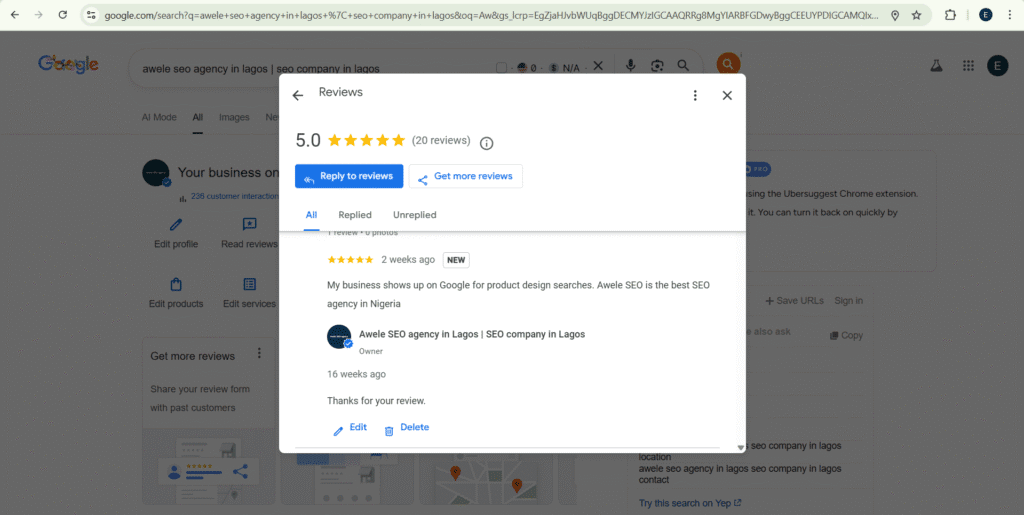
4. Use & Share Your Review Link or QR Code
Google gives you a direct review link and a QR code you can share. This is extremely useful when asking customers to leave reviews. Google Help
You can include the link or QR code in:
- Thank-you messages (SMS, WhatsApp, email)
- Invoices or receipts
- Business cards
- On your premises (stickers, posters)
In the Nigerian context, QR codes on receipts or handouts work particularly well because many customers will scan and jump directly to leave a review.
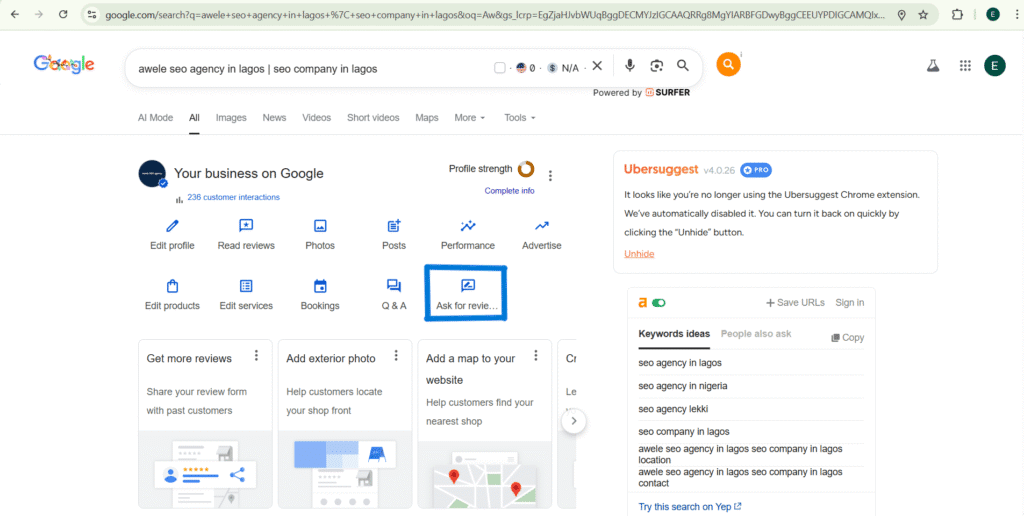
5. Flag Inappropriate Reviews
If a review violates Google’s content policies (spam, harassment, fake, irrelevant), you can flag it for removal. Google Help
- From your Business Profile → “Read reviews” → click the icon on the review.
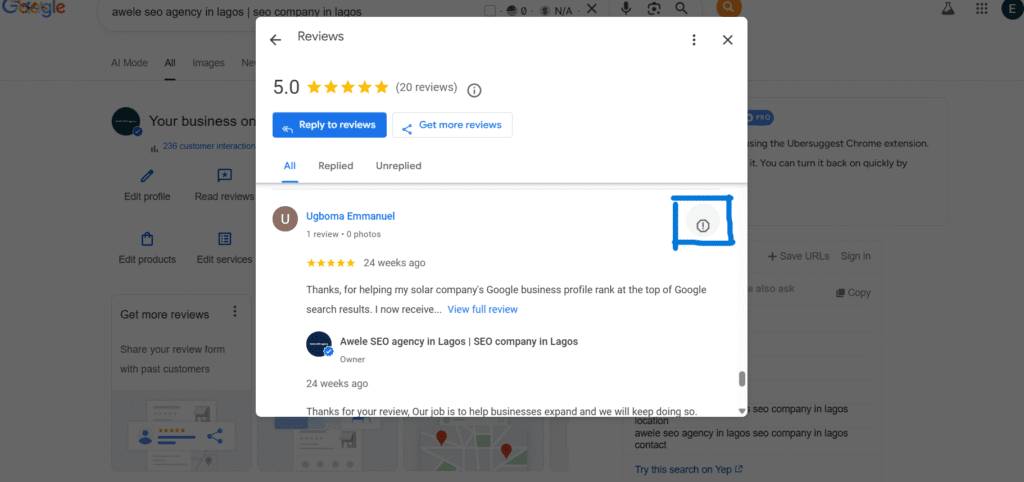
- Google will evaluate, and if the review truly violates its policies, it may be removed.
Note: Do this sparingly. Only flag reviews you’re confident are against policy. Excessive flagging, especially of valid negative reviews, can backfire.
6. Best Practices When Crafting Reply Messages
Google gives several recommendations for effective replies. Google Help
- Be nice, professional, and helpful. Your reply is public.
- Keep replies short and simple.
- Focus on being a human, not a salesperson, don’t try to sell in every response.
- If there is a negative review, acknowledge the issue, apologize where needed, and invite the reviewer to continue the conversation privately (phone, email, WhatsApp).
- Sign your reply with your name, role, or initials to make it personal.
- Respond in a timely manner; delays make you look like you don’t monitor your business.
Nigerian Customer Psychology: What Works Best
- Manual Requests Beat Automation – Nigerians often ignore automated local business review requests. Keep it personal.
- Make It Conversational – Ask for feedback like you are still in a business-to-customer conversation.
- Incentives Work – Discounts and freebies encourage hesitant customers. Example:
- Add ₦500 to the service cost.
- Offer ₦500 off if the customer leaves a review.
Example: QR Codes in Restaurants
Add a review QR code to the menu or receipt. Example text:
“Give us a review to get a 5% discount.”
Waiters should remind customers to scan for their discount.
Tools Nigerian Businesses Should Use to Earn More Local Business Reviews.
You don’t need expensive platforms like Yext or Podium.
- Google Business Dashboard – For local reviews directly tied to local SEO.
- Directory Dashboards – For platforms where your business name shows up in search.
- Simple Google Spreadsheet – Track which customers were asked, who responded, and follow-up actions.
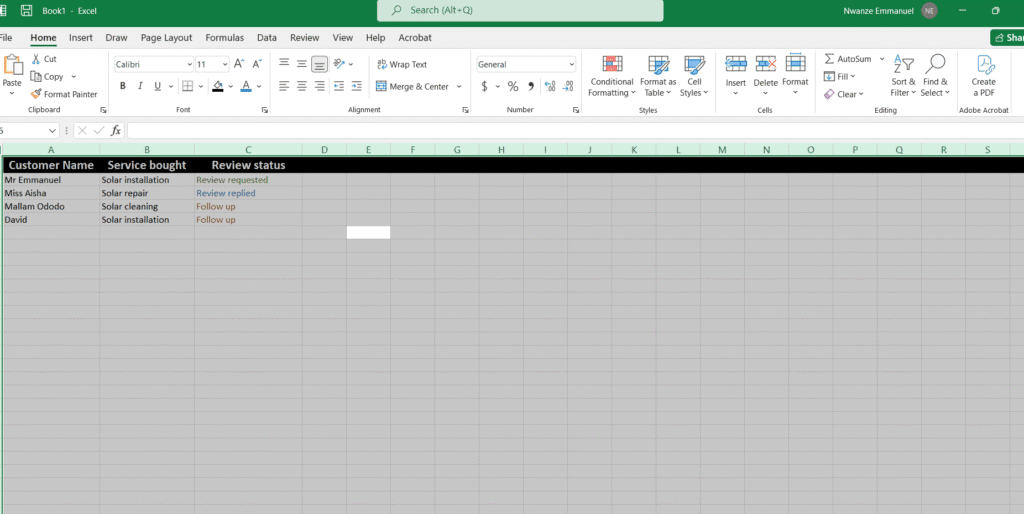
Common Mistakes to Avoid when using a review engine.
- Sending the review link too early, before getting verbal/written feedback.
- Not following up or walking the customer through the process.
- Posting reviews for customers on your own phone.
- Not responding to reviews (positive or negative).
- Receiving reviews from your different office locations on 1 Google Business Profile.
Pro Tip:
Always respond publicly to negative reviews. It shows potential customers that you care and resolve issues quickly.
Example Review Engine in Action
Plumbing Company in Lagos:
- Finish the job → ask customer to inspect → record verbal feedback.
- Transcribe + send review text + link.
- Follow up until customer posts.
- Respond within 48 hours.
Cake Shop in Benin City:
- Deliver the cake → ask: “Did you enjoy our cake? Tell us what you think.”
- Convert spoken review to text.
- Send review link + guide them to post.
- Offer 5% discount on next order for reviews.
This makes reviews part of your standard business process, not a one-time campaign.
FAQs on building and managing local business reviews
Respond calmly and professionally. Thank the customer for their feedback, acknowledge their concern, and offer to resolve the issue offline (via phone or email).
- Ask customers directly after a positive experience.
- Share your Google review link via WhatsApp, SMS, or email.
- Add a review CTA to your receipts, invoices, or thank-you messages.
- Use QR codes in your store or office.
- Provide excellent service that naturally motivates customers to share feedback.
A higher volume of positive local reviews signals trust and relevance to Google, which improves rankings in the local map pack. Keywords in customer reviews also help Google better understand your business and services.
You can flag the review from your Google Business Profile dashboard. Select the review, click on the “icon.” Provide evidence if necessary.
- Respond to every review (positive or negative).
- Thank customers for positive reviews with personalized replies.
- Monitor your profile regularly to address issues quickly.
- Encourage new reviews consistently to keep your profile fresh.
- Use customer feedback to improve your business operations.
Google reviews are highly effective for Nigerian local businesses because they directly influence customer trust and local SEO rankings. Most customers check reviews before contacting a business they find online.
If your Google reviews are missing, it could be due to one of the following:
-
Review policy violation: Google automatically removes reviews that violate its content policies (spam, offensive content, fake reviews).
-
Profile changes: If you updated or merged your Google Business Profile (e.g., changed your business name, address, or category), some reviews may temporarily disappear.
-
Technical delays: Sometimes Google reviews take a few days to appear.
What you can do:
-
Double-check your profile details match your official business information.
-
Ask the reviewer to confirm they posted the review and did not accidentally post it to a different profile.
-
If you believe the review was wrongly removed, you can contact Google Business Profile support and request a review.
Conclusion
Building a review engine is about consistency, not luck. Nigerian businesses that systemize reviews will:
- Build trust faster.
- Appear higher in Google’s local results.
- Win more customers who are hesitant to buy online.
Start simple: train your staff, deliver great service, request reviews immediately, follow up, and always respond. Over time, your reviews become the strongest digital proof of your credibility and quality.
Implement this strategy and our entire 90-day local business local SEO strategy. Do well to read and implement it.